



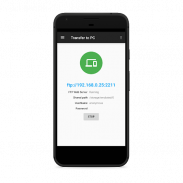
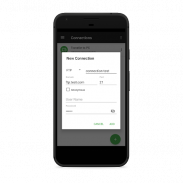

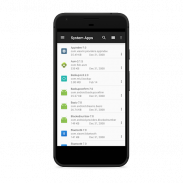
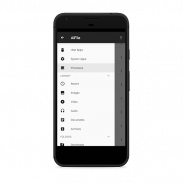
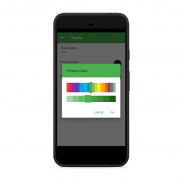
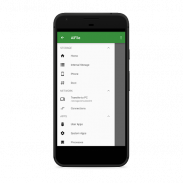
ALFile - Best File Manager ( No Ads Version )

ALFile - Best File Manager ( No Ads Version )介绍
File Manager ALFile is a file management tool (File Explorer) with many features. Just one file manager for all file management needs. VERSION WITHOUT ADS !!
Simple, Small File Manager (only 2-3 Mb), Fast and Efficient and One of the Best File Manager apps in the Google Play Store. Supports RTL and shows folder size across storage. File Manager is designed for all android devices including Mobile, Phablet, Tablet and Android TV. It's designed entirely with the Material guides by Google. Supports all Android versions of Jellybean, Kitkat, Marshmallow, Nougat, and Oreo.
SECURE. We do not take unnecessary permissions.
Featured Features
★ Superior File Manager Complete (File Explorer) This is a Super File Manager that provides all the features of file management including cutting, copying, deleting, renaming, compressing, extracting. You can check the file file details, search fully integrated in the file system.
★ Smart Library File Explorer Categorizes all files to Download from the internet, Bluetooth from nearby devices, Pictures, Images, Camera Photos, Videos, Movies, Audio, Music, Documents (pdf, xls, ppt etc.), Archive (zip , rar etc.) and APK. You can also bookmark all your favorite folders so you can have quick access at any point of time.
★ External Storage File Manager (File Explorer) Access all files and folders of different storage types such as EMMC, MMC car, SD Card, Internal Storage, External Storage, Phone Memory, USB Storage, Flash Drive, Pen Drive, USB OTG (Nexus and Non nexus) with support for the FAT file system. Supports Full Storage Access Framework and copy / paste among all storage
★ Network File Manager Transfer files with FTP Server from phone to PC. All you have to do is open the IP address in the browser and all your files on the phone are easily accessible. You can also share files from your phone using bluetooth, wifi direct other social networking apps etc. You can also browse FTP / FTPS connections now.
★ Cloud Storage Manager All files in Cloud Storage such as Square, One Drive,, Drive, and Dropbox can be managed. You can create folders, upload and delete files. Instantly look at pictures and videos.
★ Root File Manager (File Explorer) for advanced users to explore, edit, copy, paste and delete files on the root partition of phone storage for development purposes. Browse the root folder of the system such as data, cache.
★ RAM & Junk Cleaner - Boost your phone's speed, optimize your phone's memory by freeing up RAM, and provide faster and more responsive devices. Link to Storage Analysis where you can clear your cache and delete junk files.
★ Application Manager and Process Manager Quickly and easily delete some unwanted apps and free up valuable phone storage space. Application Manager helps you save favorite apps to memory and reinstall them when needed
★ Document Editor You can easily edit files on the go. Support for each type of text file like HTML, XHTML, TXT etc. You can also edit files when the phone is rooted.
Other Super Features
☆ File manager to support RTL languages such as Arabic, Hebrew, etc. natively in application design
☆ Application to display Folder size across storage
☆ File Manager for Android TV!
☆ One of the Smallest File Manager in a play store with a size of 2-3 MB only !!
☆ One of the file managers that support accessibility for PwDs
☆ The color of a fully customizable theme for the app and the type of theme to choose from. Dark theme is fully supported. Choose colors that suit you from different colors of material
文件管理器ALFile是一个文件管理工具(文件管理器)的许多功能。所有文件管理只需要一个文件管理器。版无广告!
简单的小型文件管理器(仅2-3 MB),快捷,高效,一个在谷歌最好的文件管理器应用程序Play商店的。支持RTL和显示整个存储文件夹的大小。文件管理器是专为所有Android设备,包括手机,平板手机,平板电脑和Android TV。它与由谷歌的材质完全指南设计。支持杰利贝恩,奇巧,棉花糖,牛轧糖,和奥利奥的所有Android版本。
安全。我们不冒不必要的权限。
特色功能
★高级文件管理器完成(文件管理器),这是一个超级文件管理器,它提供文件管理的所有功能,包括剪切,复制,删除,重命名,压缩,解压。您可以检查该文件的文件的详细信息,搜索完全集成在文件系统中。
★智能库文件浏览器分类的所有文件从互联网上下载,蓝牙从附近的设备,图片,图像,相机里的照片,视频,电影,音频,音乐,文档(PDF,XLS,PPT等),存档(ZIP,RAR等)和APK。您也可以书签所有你喜欢的文件夹,这样你就可以在任何时间点快速访问。
★外部存储文件管理器(文件浏览器)访问不同的存储类型,如EMMC,MMC车,SD卡,内部存储,外部存储,手机内存,USB存储器,闪存驱动器,随身碟,USB OTG(的Nexus的所有文件和文件夹和非关系)与FAT文件系统的支持。支持所有的存储中全部存储访问架构和复制/粘贴
★用FTP服务器从手机到PC的网络文件管理器传输文件。你所要做的就是打开浏览器的IP地址和您的手机上的所有文件都很方便。您也可以使用蓝牙,WiFi直接等社交网络应用程序等,还可以浏览FTP / FTPS连接现在分享您的手机文件。
★云存储经理在云存储的所有文件,如广场,一个驱动器,,驱动器,和Dropbox进行管理。您可以创建文件夹,上传和删除文件。即时查看图片和视频。
★根文件管理器(文件管理器)为高级用户探索,编辑,复制,粘贴和手机存储的根分区为发展宗旨删除文件。浏览系统的根文件夹,如数据,高速缓存。
★RAM和垃圾清理 - 提高你的手机的速度,通过释放RAM优化您的手机的内存,并提供更快,反应更迅速的设备。链接到存储分析在那里你可以清空缓存并删除垃圾文件。
★应用程序管理器和进程管理器快速,轻松地删除一些不需要的应用程序,并腾出宝贵的手机的存储空间。应用程序管理器可以帮助您喜欢的应用程序保存到内存和重新安装在需要时
★文档编辑器,您可以轻松地随时随地编辑文件。支持各类型如HTML,XHTML,TXT等。当手机植根您也可以编辑文件中的文本文件。
其他超级特点
☆文件管理器,支持RTL语言,如阿拉伯语,希伯来语等原生应用程序设计
☆申请以显示跨存储文件夹大小
☆文件管理器的Android电视!
☆一个最小的文件管理器在Play商店的大小为只有2-3 MB!
☆一个支持辅助功能为残疾人文件管理器
☆对应用完全可定制的主题颜色和主题可供选择的类型。黑暗的主题是完全支持。选择适合你从不同的颜色材料的颜色



























